Programmable syringe pumps have a limited number of program steps. Basically they only have so much on board memory available. What are some techniques for growing past this limit?
Sometimes your pump program grows and then grows and then grows and suddenly 41 steps becomes a limitation. This limitation is like colliding with a brick wall – your part way through a ppl program and … that’s it no more.
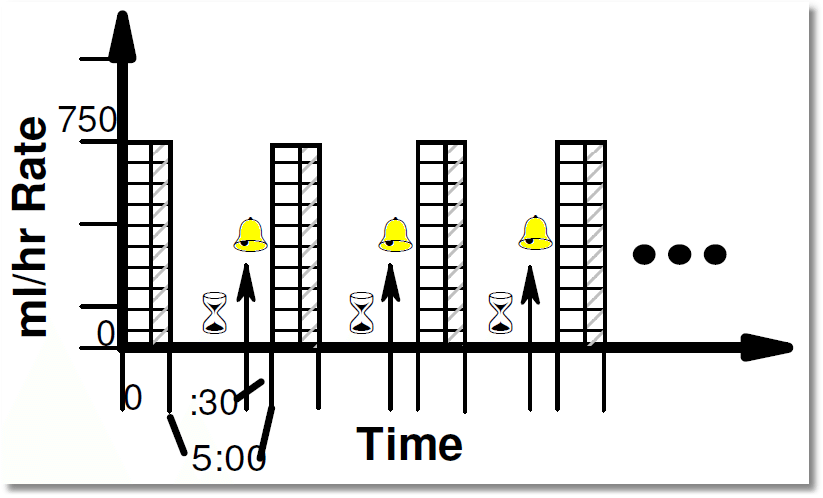
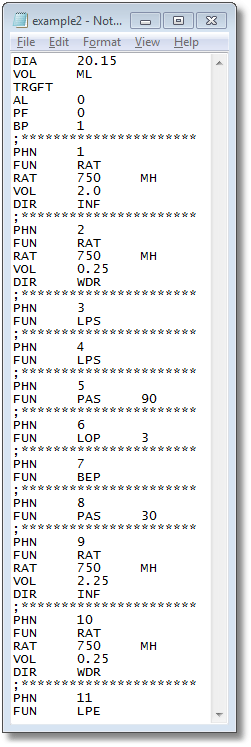
There are a couple of techniques that you can use to work around this limitation.
Upgrade your pump -Easy but Costs Money
The easiest is to eliminate the limitation by upgrading the chip (and thus the memory) in your pump.
These brands – (I know this because SyringePumpPro supports these):
- New Era Pump Systems,
- Aladdin,
- Cole Parmer,
- Next Advance,
- Protea Bioanalytical Biology
- Stoelting
- TSE System
All of these brands have an X2 upgrade chip available which expands your pump to 300+ programming steps. So part with your cash and fix the problem quick and easy. Tell em the SyringePumpPro guy sent you.
From my limited experience with them, I can’t say much about other brands like:
- KD Scientific
- Harvard Apparatus
Currently SyringePumpPro doesn’t support these, though I own several examples of each ready for supporting them in the near future. A quick skim through their manuals didn’t give any idea about the number of program steps they support and there doesn’t seem to be any chip upgrades available for their pumps.
Reducing Your Program Size
Eliminate Necessary Steps
Do you need every step?
Perhaps you could break your pump program into two pieces – a before and after – this is a stupid suggestion for a lot of applications – it really depends on what happens if the pump stops and then someone is required to upload the second part of your pumping application. Most of you in this position should part with the money and upgrade to and X2 chip.
Some Program Code Don’t Take Steps
Often pumps will include code lines at the start such as PF 1 and AL 1. These configuration items (Power fail and alarms) which you can configure in your pump and it will survive power cycles – they don’t actually take up steps since they configure the pump at upload and then are gone.
Optimize Your Program
This is the hard work option. Take a long hard look at your application and your pump program and see if you can change either and reduce your pumping flow changes.
- Use looping to reduce repeating code.
If your doing the same 2 or 3 flows sequentially with a pause (very common) write the code with a loop (LPS) the the flow (RAT/VOL) and a single timed pause, then loop back the number of times you need to repeat that flow pattern. - Use subroutines to eliminate repetitive code.
Often your program will infuse the same volume at the same rate or do the same sequence of steps repeatably. Gather these steps in one place and set them up as a subroutine. Then call them when you need them. This can save a lot of steps for little effort – but doing it the first time takes some working through. - Print your Pump Program,
grab a coffee and just take a good long look at it. This change of venue and mindset often will reveal improvements (and bugs). This really works! - Send me your pump program and I can offer some suggestions.
