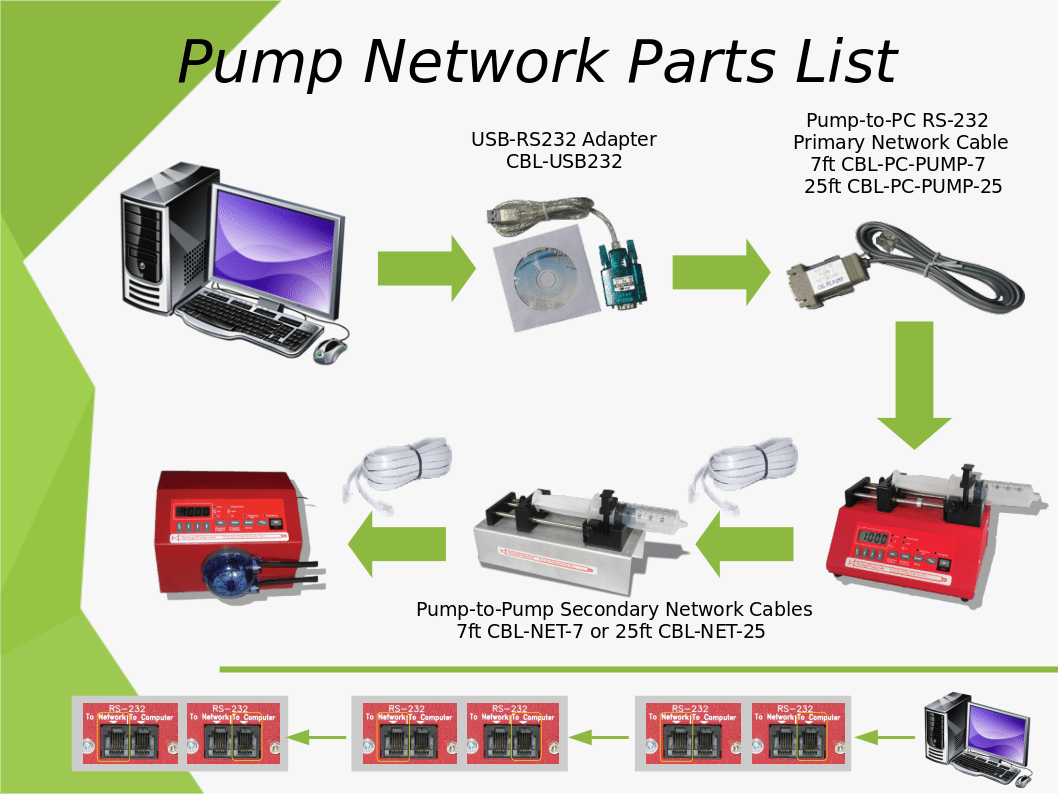If you have got a pump and a PC you will need cables to connect them. Have you got cables?
A lot of folks either expect the cables to come with a new pump or they have come to a place where the cables have been lost – I mean put in a special place for safety :-}
This page will take you to other pages which will help you get cables through purchasing information or DIY cables information.
List of Cables, Application and Part Numbers

CBL-PC-PUMP
This page contains images of all the official pump related cables. It lists when to use each cable (application) and their official part numbers. You can order these cables from your pump distributor.
CBL-PC-PUMP is the cable used to connect a pump to your computer.
CBL-NET is the cable to connect a daisy chain from the first pump to the second pump, pump n to pump (n+1).
Where to buy cables?
The quick answer is from your pump distributor. Find your pump distributor.
Hey tell ’em SyringePumpPro sent you.
Don’t know what to order?
The part numbers are on this diagram.
The CBL-PC pictured here should definitely be on your shopping list along with a USB-RS232 adapter. Here is the manual for that cable.
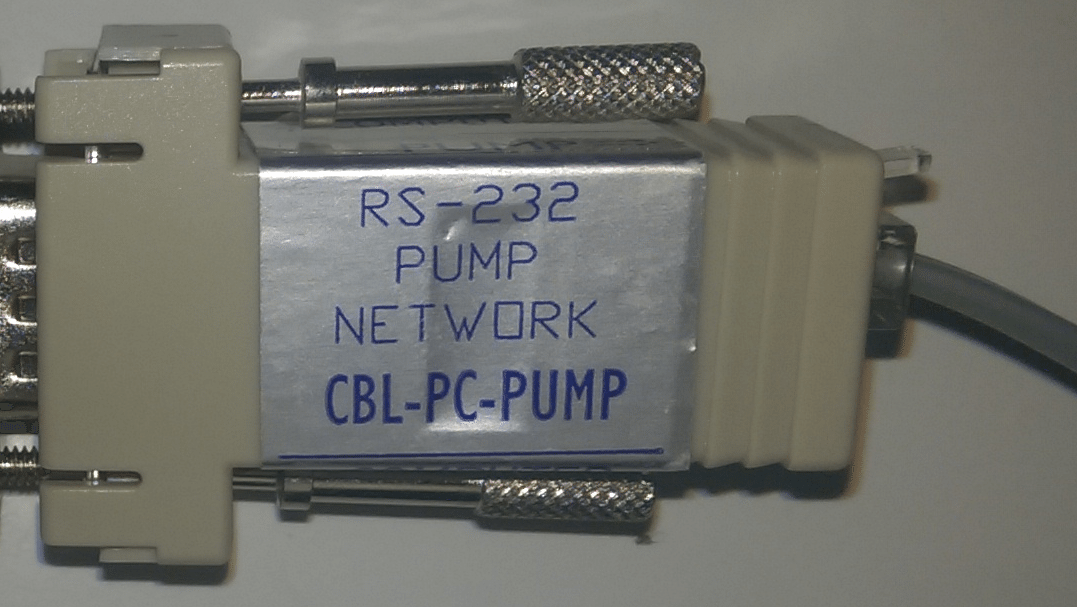
Thinking of simply buying some generic RS-232 cables?
Don’t. Take care I regularly see folks struggling with bought cables and then purchasing the pump manufacturer cables in the end. I have photos of a the handy-work of one frustrated general serial cable purchaser – it reveals hacksaw cutting on a cable end – ugly!
DIY cables?

tools
Bought cables are inexpensive and will save you time, simply because they will work properly and leave you in no doubt that the cables are the correct ones.
However a lot of people like to build their own. Here’s how…