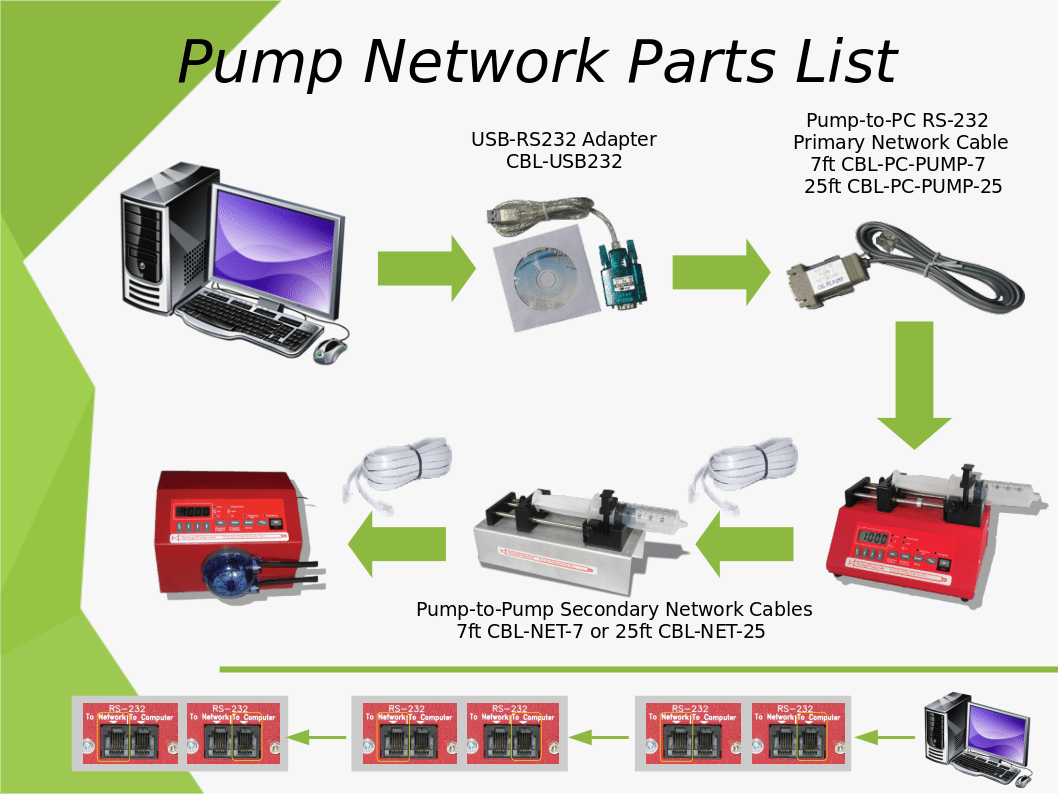What cables and things do your need to connect your pumps to your computer? Here’s the items you need.
When one or more pumps are connected to your computer, we refer to the interconnecting cabling and USB-RS232 adapter as a pump network.
- Are you trying to figure out what cables you need to connect your pumps to your PC?
- Are you looking to make your own pump cables?
- Are you an electro spinner or electro sprayer? See my post on High Voltage setups.
- Want to buy cables but don’t know where?
What parts do you need to build your pump network?
One or More Pumps? Different manufacturers? Different Models?
Study this diagram:
- If you have a single pump, you only need the parts from the computer to the first pump. CBL-USB232 and a CBL-PC-PUMP-7
- If you have multiple pumps, you need to buy all the parts up to the first pump and then a CBL-NET-7 Pump-to-Pump Secondary Network Cable for the number of pumps you have minus 1. You already have connected the first pump with the CBL-NET-7.
- Remember you can mix models and brands of compatible pumps.
Print this diagram for reference whilst you order cables and leave it with your pumps as documentation on how to make your pump network.
Table of Cables
Part Number |
Description |
Photo |
RS-232 to USB ConverterCBL-USB232 |
|
 |
Pump-to-PC RS-232 Primary Network CableCBL-PC-PUMP-7 (7 ft. cable) CBL-PC-PUMP-25 (25 ft. cable) |
|
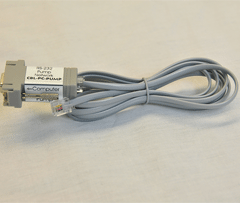 |
Pump-to-Pump
|
|
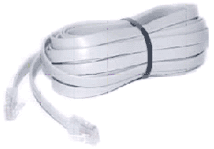 |
See our Cables Page for a list of all cables and their application
Where to Buy Cables?
These parts are available from your pump distributor. If you don’t know who your distributor is you can search our distributors by country they serve here. Or you can go to the manufacturer New Era Pump Systems cables page and then on to their online shop.
Do you have a CBL-DUAL-3?
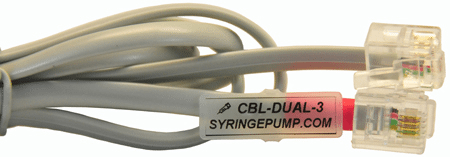
CBL-DUAL-3
That is for connecting dual pumps on their own without computer control. Don’t use this cable to make a pump network – it wont work. Read more about Dual Pump Sets.
Back to Pump Connectivity | Back to FAQs