Had a report recently from a customer who said my software constantly crashed. My software shouldn’t’ crash – ever but there will be problems from time to time – I can’t test everything. When I learn of crash behaviour – I test and try to duplicate and then resolve the problem.
I asked the customer for a photo to check the cable hook up and some other diagnostic information. He very kindly and quickly got back to me with the items I requested.
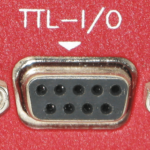
Pump TTL Db9 Connector

DON’T use the DB9 for RS232
There in one of the photos was the rear panel of the pump, with the data cable to his communications port connected to the pumps’ input/output port and NOT the RS232 port of the pump.
I admit I don’t test my software for what it does when the cabling isn’t correct.
This isn’t the first time someone has used the DB9 for communications.
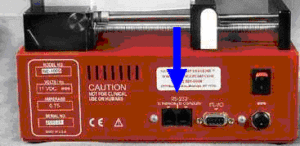
To Computer socket on the rear of a pump
I think the reason is simple – folks with a bit of experience of computers and equipment got used to the DB9 connector as being a communications port in the past.
Sadly, I don’t have access to the customer’s setup, so I can’t test that cable and see if my software crashes because of this hook up – I can’t imagine why it would – but I guess it depends a lot on the signals that were being passed into the communications port.
Update: Customer got the correct cable from his supplier and SyringePumpPro started working immediately!
TTL Pin Out

Db9 TTL Pin Out Chart
