Key Pad Models
- Turn the pump off
- Hold the right most arrow key down
- Whilst holding the arrow key down, turn the power on and keep holding the arrow key down for 5 seconds.
- Release the arrow key.
OEM Models – Button/Display less
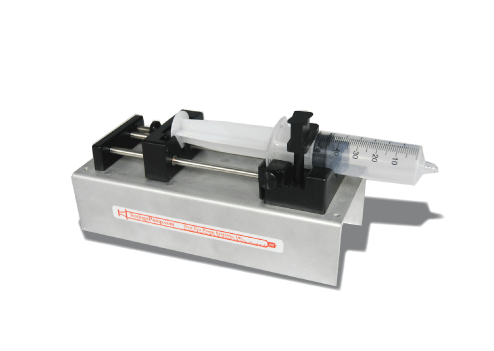 Note the following OEM reset technique will work with Key Pad pumps too.
Note the following OEM reset technique will work with Key Pad pumps too.
Note this method relies on working pump communications. To reset these pumps:
- Connect only those pumps you wish to have reset.
- Make sure they are connected correctly to your computer.
- Start SyringePumpPro –
- Wait for a moment for your pump to be detected. SyringePumpPro may detect none, one or more pumps. If you have pumps sharing a pump address you will see corrupted data being displayed.
- Enter the command *RESET and send it.
- If you have multiple pumps connected they will all now be configured for address 0 and you will see data corruption in the SyringePumpPro displays.
- This will reset all your connected and powered on pumps. So if you have more than one pump connected you will need to manually set your pump addresses. See also: Connection Troubleshooting.
