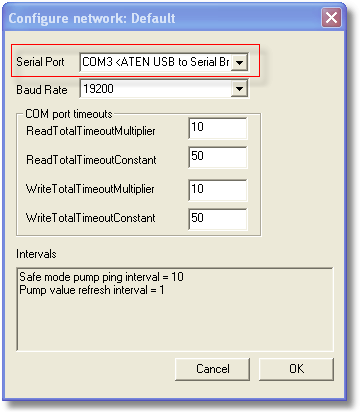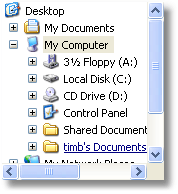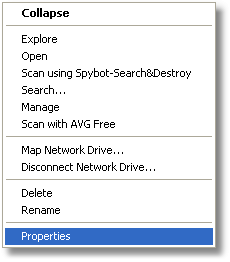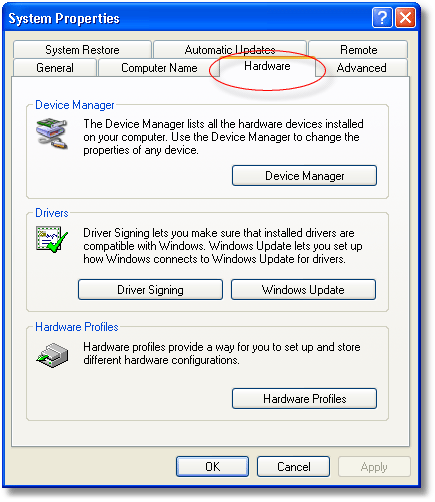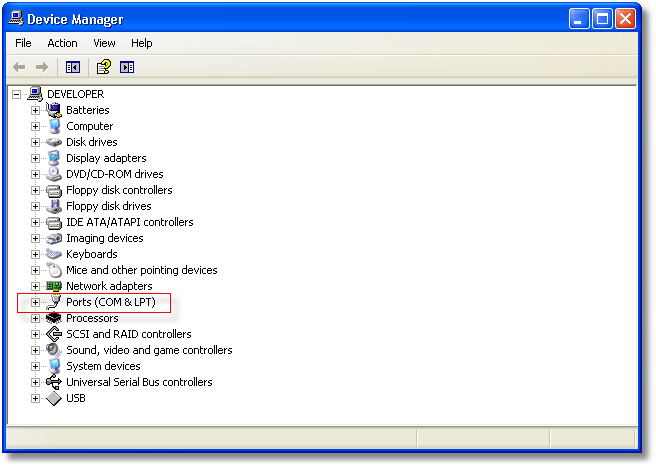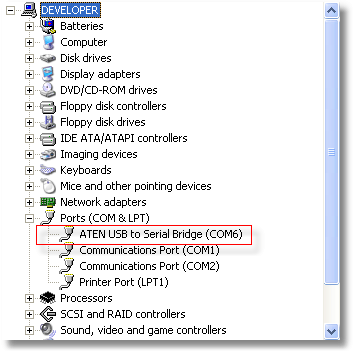This page will show you how to find the com port number of your USB-RS232 device
| To get your USB-RS232 adaptor working with SyringePumpPro you need to configure the correct com port in the drop down box. Different manufacturers USB-RS232 devices and their driver software configure on a range of com ports. They can sometimes change com port when they are inserted or re-inserted. |
|
| You will now need to determine what communications port has been assigned to the device. To do this: | Download WhatComPort and just get the answer! |
| Open an Explorer Window. Use the Windows Key (between Ctrl and ALT) and press E. Right click on the grey area and a menu will appear. |
|
| Select Properties at the bottom – left click it. |
|
| The System Properties Window will appear. Up the top of the Window left click on the Hardware Tab |
|
| Click on the plus sign next to the label Ports (COM & LPT) |
|
| You can see my ATEN device listed here. You can see that it says this one is configured on COM6, so you would set the port number in SyringePumpPro to 6. |
|