Activating your SyringePumpPro License Key
This page will show you how to download, install and license your copy of SyringePumpPro. If your trying SyringePumpPro you can skip the licensing instructions.
- Download SyringePumpPro from the SyringePumpPro website. The try version is the full version of the software, which your license key will unlock.
- Install SyringePumpPro on the computer to be used with your pump(s) connected. See our installation guide.
- Your purchase is for one license key assigned to the computer you nominate.
- Hardware and operating system changes will invalidate your license key. Make any changes to your computer before requesting your license key.
- License keys cannot be moved to another MachineID.
-
Start SyringePumpPro. From the menu select License->License Key
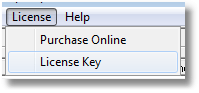
License Menu
- The license key dialog will appear.
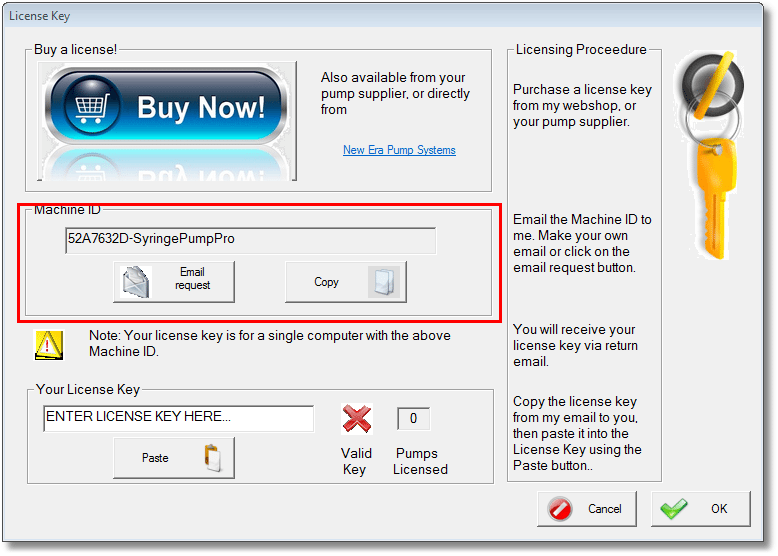
License Key Dialog – Machine ID Hi-light
- In the red square click the Email request button. (if your computer has working email)
An email window will appear.
Fill in your name and company/institution details, your agent’s name and the order number in the first lines of this email. - Send the email.
- If your email software is not configured on the computer you are using, copy the MachineID from the box and send your machine id using our contact page. Don’t forget to include the your name and company/institution details, and your agent’s name, order number and order date.
- I will generate your license key and email it to you – typically within 24hours.
- Copy the license key from your email program – watch out for leading and trailing spaces.
- Paste/type your license key as shown below.
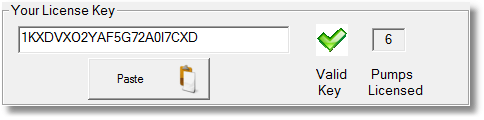
- When your license key is entered correctly, a green tick will replace the red X in the Valid Key box, the number of licensed pumps will be indicated.
