Notes for the IT person
A few customers (notably in Universities and Government organizations) report difficulties with installations that are file permissions related. This article is designed for showing the IT person what permissions to set where so that SyringePumpPro can run.
SyringePumpPro is a simple application used to control laboratory and OEM peristaltic and syringe pumps. It can control up to 100 pumps of mixed makes and models on a pump network.
Currently SyringePumpPro is supported on Windows 10. It is known to work on Windows 7, Windows 8, and Windows Vista.
It does not run on Linux, and will not function under wine environments.
Mac users will need to use a Windows emulator such as parallels which is reported to work well.
Installation
The application installs in c:\Program Files(x86) and maintains user data in the logged on users documents folder in the sub folder SyringePumpProV1.
The installer is downloaded from the SyringePumpPro website. Use the try or trial installer that is offered. It is the licensed software but is only fully activated following the entry of a purchased license key.
Please see trial limitations in the User Guide if you are worried what they might be. The software will always detect and report on all correctly connected and configured pumps no matter what the licensing state is.
Licensing
The software is not licensed for a person or user, or particular pumps, it is licensed for the computer it is installed on. So you may have a number of roaming users who may access the application on a licensed computer.
SyringePumpPro does not require an Internet connection to operate or to activate the license key. License key exchange is done via email.
Note: SyringePumpPro is licensed for a particular machine. Should the configuration of that machine significantly change, the license mechanism will cease to work with the issued license key.
Note SyringePumpPro cannot be moved to another machine. Every machine requires its own license key which must be purchased. License keys can be purchased through the SyringePumpPro web shop.
Corporate Workstation Installation
To set up multiple users on a single licensed workstation, log in as administrator, install the SyringePumpPro application, then copy the documents/SyringePumpProV1 folder to any user accounts who require to use the software. Be sure to set the user’s permissions on their personal copy of the SyringePumpProV1 folder so that the user may read, write, and delete files. With these permissions set, SyringePumpPro should be fully operational for the user account.
Make sure a shortcut to the application is available so the user may launch SyringePumpPro.
Please see the User Guide about dealing with files and locations for further information.
Configure File Permissions
Locate the documents/SyringePumpProV1 directory for the user account which is to be used with SyringePumpPro.
If you have multiple user accounts, then you will need to copy the contents of this directory to each user.
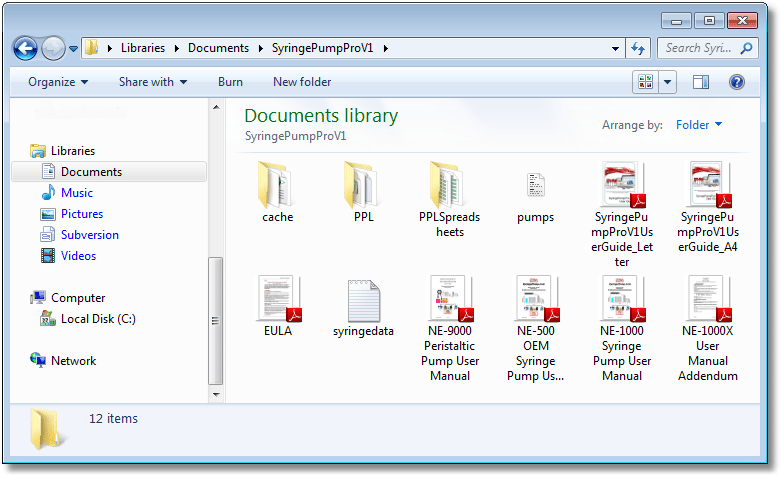
- The directory <username>Documents\SyrinfePumpProV1 and all files and sub directories must be available for r/w operations by the user account that operates SyringePumpPro. Each run – session temporary files are created and destroyed in this folder.
- Note pictured directory contents are for V169 and below. Contents change with different versions.
With the above permissions set, SyringePumpPro should be fully operational for the user account.
The user cannot connect to their pumps
If you have been asked to diagnose a problem connecting to pumps the tip I would give you after more than 10 years of supporting this application is check the cables.
99% of user issues with pumps are that the cables are the wrong kind, incorrectly connected, or in multi-pump situations (a pump network) the pump addresses have not been correctly set.
Always test with a single pump connected first.
The problem is not the license key.
A correctly connected and configured network of pumps should be detected very quickly following application launch-expect about one second per connected pump.
There are no settings that need to be configured beyond selecting the correct com port, which is automatically selected when using a USB-RS 232 device.
If you cannot obtain a connection quickly please photograph the back of your computer and the cabling and the connections to your pumps then email me at timb@syringepumppro.com. I would be happy to help you resolve the connection issues.
How to get support
Please contact me and ask any questions or report any further issues you may have at your site. This will help me fine tune this for other IT guys/girls all over the world.
