Having trouble running the installer? Perhaps you have a bad download. How can you confirm that your download is exactly the file it should be?
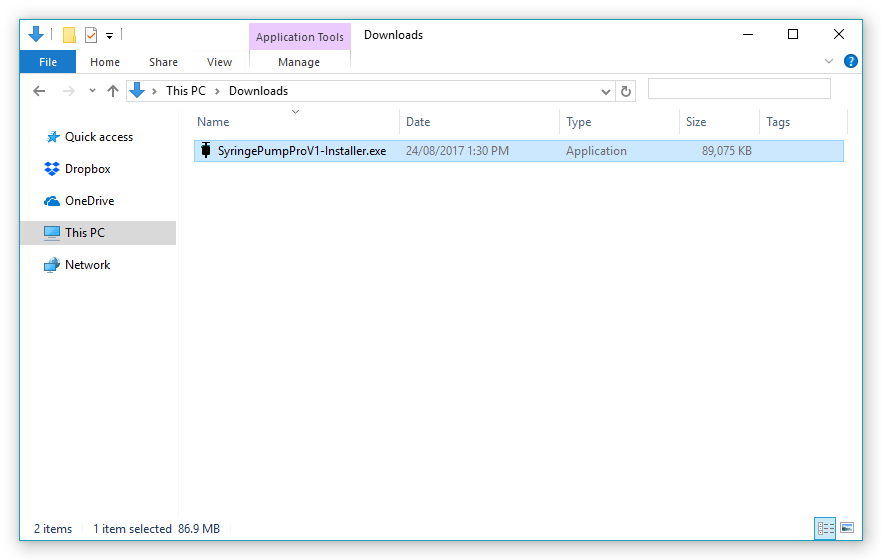
Right click on the downloaded installer program and click properties.
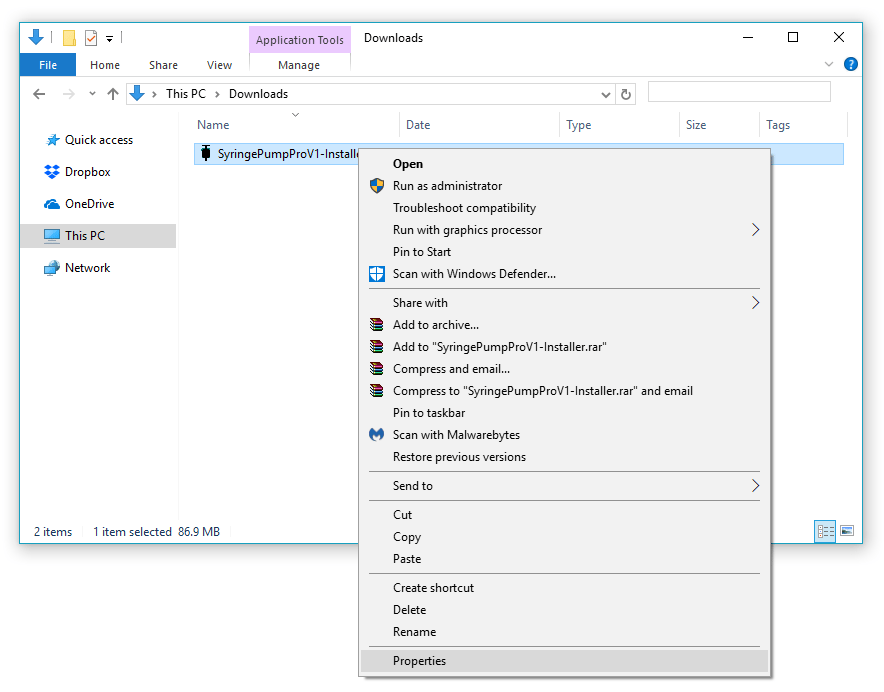
Now look for the digital signature tab.
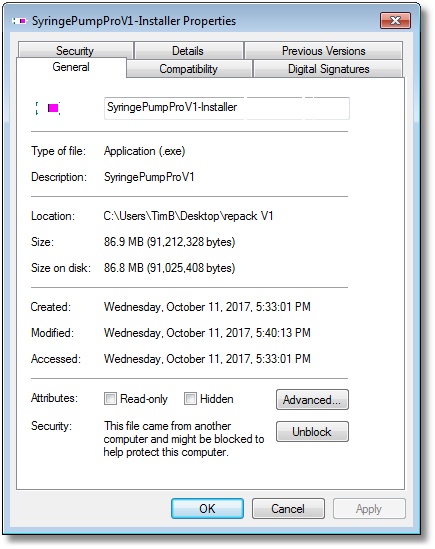
Click the digital signature tab and you should see.
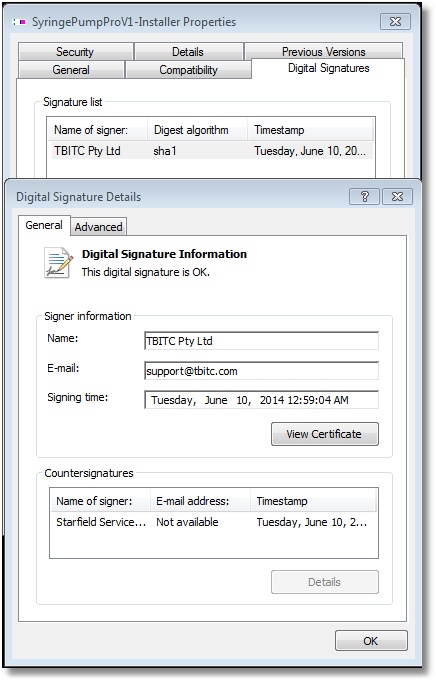
The signature should be exactly the same as shown here. If it isn’t – delete the installer exe file and try downloading again. You might also try downloading from another location – some corporate or institutional networks prevent or interfere with downloads as a safety precaution.
Back to Licensing | Back to FAQs
