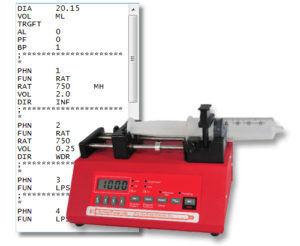 Are you looking for a detailed explanation of the the available pump commands?
Are you looking for a detailed explanation of the the available pump commands?
Are you interested in the specific syntax of a pump command?
They are explained in detail in your pump manual.
I am considering offering pump programming training here, are you interested? If so please contact me
How does the pump communicate with a computer.
Via RS-232/RS-485 is the short answer. You can learn more about the cabling.
Pump Communication Procedure
A quick explanation of the process – this should be useful to those of you writing your own pump software.
Assuming you have a working pump network….
Pump Sends Prompt
Pump’s send out a command prompt when they are ready to accept a new pump command. This doesn’t relate to whether they are pumping or not, they issue a command prompt as soon as they are ready for the next command.
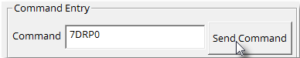
Entering Pump Command
The computer sends the characters of a command – generated by a human typing a command into software or a piece of software automating pump operations. SyringePumpPro does both of these things – accepts pump commands from an operator and it queries the pump automatically to update it’s pump status information.
Command Sequence
To pump: <transmitted data> => { <command data> | <response data> } <command data> => [<address> | * ] [<command>]
From pump <response data> => <address> <status> [ <data> ]
Format of Command to Pump
<basic command protocol> => <command data> <CR>
A master-slave protocol is used, whereby the pump will only transmit in response to a received command.
When the pump receives the
<basic command protocol>, <command data>
it will be stripped of all space and control characters, and all text will be converted to upper case. This simplifies communications with the pump when commands are being manually typed in from a generic terminal emulator.
This travel down the cable to the pump.
Format of Response from Pump
<safe response protocol> => <STX> <length> <response data> <CRC 16> <ETX>
The pump replies with a ‘safe mode’ formatted response which is design for electrically noisy environments. A CRC value of the response contents is sent so that the receiver can confirm that the pumps actual response was received.
You can simply accept the response data without checking the CRC value, and the response is human readable text. SyringePumpPro checks all responses and alerts the operator if data corruption is detected.
Command Set
The command set varies from pump software version and model so it’s worth grabbing the manual for your pump

