
Often pumps and the computer controlling them need to be separated by some distance. This is found in a lot of applications where operator safety is a concern and the operators have to be remotely located.
The standard RS-232 connection trades communication rates for length of cable. The RS-232 connection is technically capable of 50ft, but that’s with one device and low baud rates. SyringePumpPro will operate at low bauds rates – but it’s painful watching the data update slowly. Pumps come from the factory set to 19200 baud. As soon as you have more than one pump and a reasonable amount of traffic on the wire – your 50 ft starts shortening.
Cable Lengths
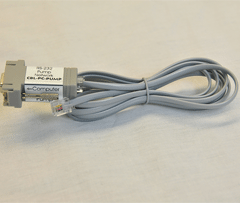
PC to first pump cable
The pump manufacturer offers 2 lengths of cables – 7ft (2.1meters) and 25ft (7.6 meters). If you only have the one pump you could try making your own cables and seeing what happens.
Electrical Noise
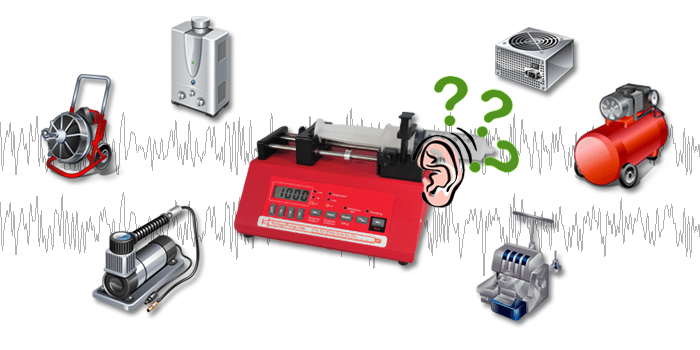 If your working in an electrically noisy environment – this will affect the length of your possible cables. Electrically noisy? Factories, heavy machinery, lots of electrical and electronic gear in the area, all of these will have an effect.
If your working in an electrically noisy environment – this will affect the length of your possible cables. Electrically noisy? Factories, heavy machinery, lots of electrical and electronic gear in the area, all of these will have an effect.
What about wireless?
 Everything is wireless these days. So why not pumps? I have a pair of wireless RS-232 adapters here which I have spent some time testing. In the beginning with a single pump connected every thing seems to set up and connect. But once you have say 6 pumps and hit the Run button – the delay with the RS232 over wireless starts causing problems.
Everything is wireless these days. So why not pumps? I have a pair of wireless RS-232 adapters here which I have spent some time testing. In the beginning with a single pump connected every thing seems to set up and connect. But once you have say 6 pumps and hit the Run button – the delay with the RS232 over wireless starts causing problems.
Commands sent to pumps don’t arrive at the time intended and neither do the replies. It’s like you and a friend taking a series of questions and answers and randomly shouting them across a paddock at each other. – If you have more than one pump, then think of more than one friend.
It can work – but it’s not reliable. There are some communications settings you can tune in SyringePumpPro designed to help make this work. Contact me and I will help you with those settings.
One pump seems possible, but I don’t want to encourage you to rush out and use these things.
Story
I did have a customer attempt to wireless-ly connect with one of these Wireless RS232 devices. Her pump was in a sealed glove box that was filled with nitrogen – to stop the experiment bursting into flames. In the end the wireless connection sort of worked – but wasn’t considered reliable enough considering the possible fire danger caused by unpredictable pump operations, generating the need to constantly open and close the glove box.
Solution – a rubber gasket and a wired trapped under the closed glove box door. Reliable pump operations and safe operator.
RS232 range extension tricks
And here’s a couple of tricks to squeeze some more range out of RS232:
![]()
- Make yourself a longer cable and try it first.
- Try shielding your longer cable with braid that is earthed to the pump chassis and your computer chassis. This will really help exclude electrical noise. You will need a copper braid that can open up and pass the connectors through.
- It’s worth making sure you route your cable as far away from other electrical devices as possible.
- Try to locate an interfering machine by turning electrical items off and testing your pump connection. If your lucky and it does happen, you might find a device you can simply leave turned off.
- Slower baud will give some extra noise resistance. Setting your pump and SyringePumpPro to 9600 baud will give you much slower updates in my software – which can get frustrating to operate because of the delay. If your only using a single pump – this might be quite satisfactory, after all if you need the separation between pump and PC – you really need it.
- Get a long USB extension lead and put it on the USB-RS232 adapter first – that will easily and cheaply buy you a couple more meters.
The Best Extension Trick I Know
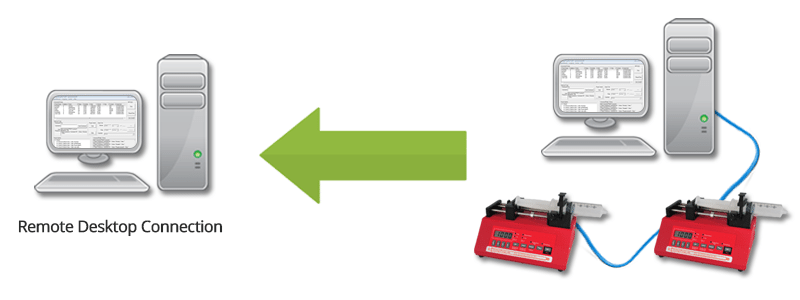
Now for my all time favorite range extension trick – use the remote desktop facility in your computer’s operating system to control the pump connected computer from anywhere – in the world!
